Dart is a language that is defined as being Object Oriented, but what does this mean exactly. In this article we will learn about Object Oriented Programming, what it is and how it is incorporated into Dart. We will also see how to create and use classes, and how to manage data within classes using properties and methods.
What is Object Oriented Programming?
In very simple terms, Object Oriented Programming, or OOP, is a way of programming that is based on the idea of objects.
Creating Classes
Classes are created using the class keyword, followed by the name of the class. For example, we can create the Person class as follows
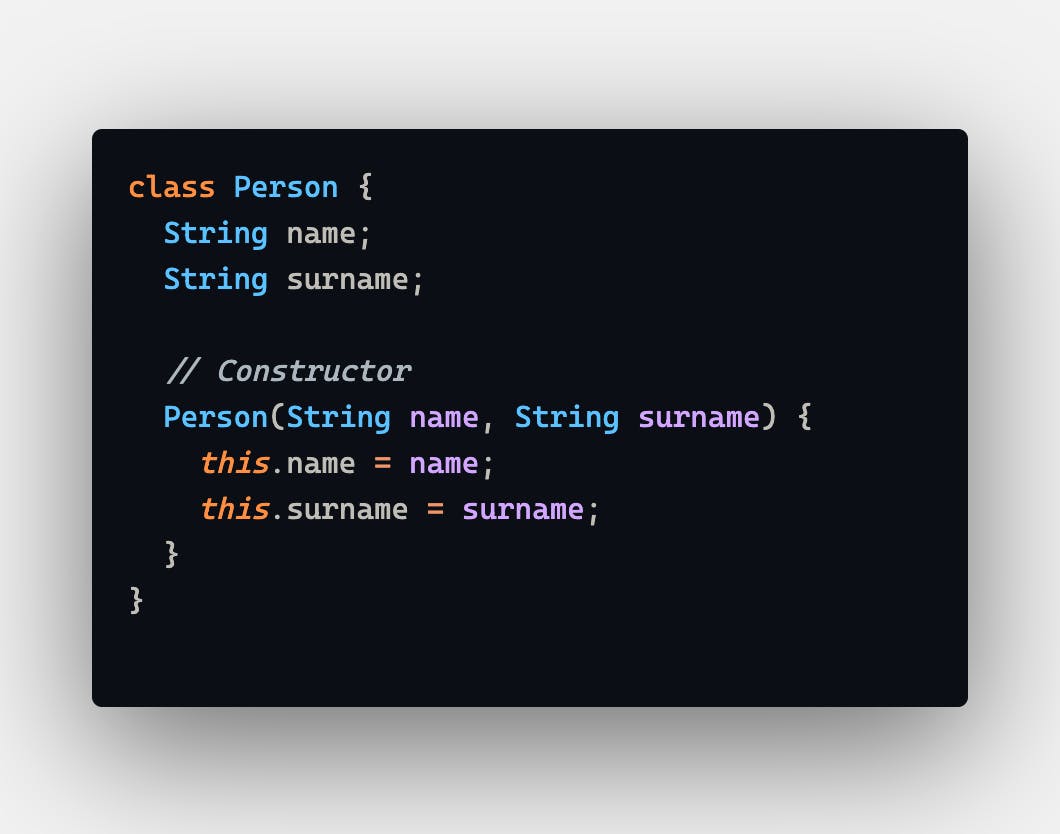
In any class we also could have what we have known up until this point as functions, in Object Oriented Programming however we call them methods.
An example of how a method would look like in a class is;
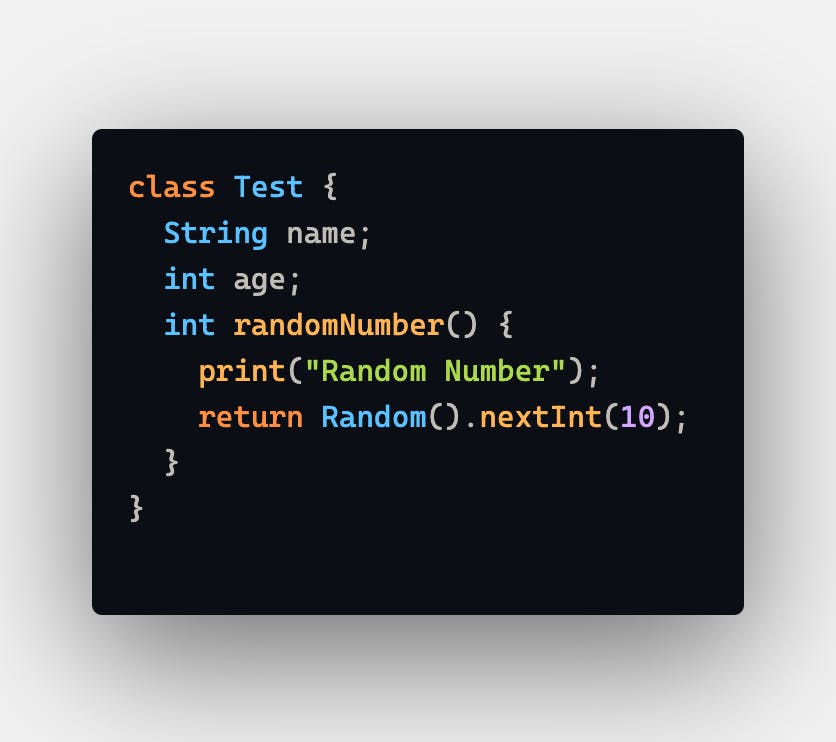
Constructors
A constructor is
a method that is called when an instance of a class is created
named after the class
has the same name as the class
can take parameters
can only be called once per instance
Constructors might not be necessary. In Dart, a default constructor is provided if you do not create one. This constructor has no arguments and does nothing.
Types of constructors
Named constructor
Named constructors are used to
implement multiple constructors for a class
implement a single constructor with multiple purposes.
Here is an example;
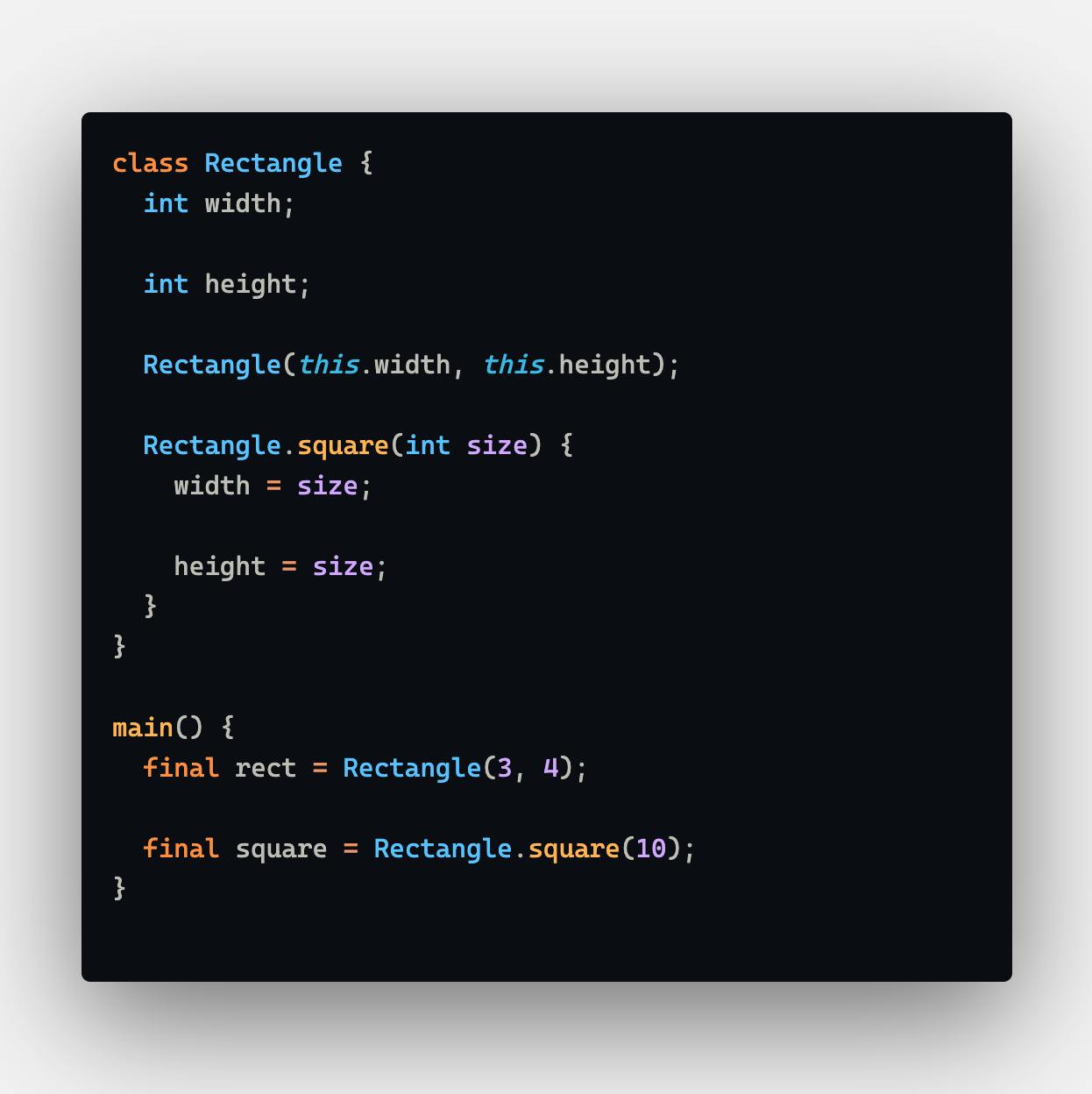
In this example, we have a class named Rectangle which has two fields: width and height. The class also has two constructors. The first one is the default constructor which takes two parameters: width and height. The second constructor is named square.
The named constructor is
- declared using the class name followed by a dot and the name of the constructor.
In this example, we want to be able to create a square Rectangle object.
We can do this by using the square constructor.
When this constructor is called, it sets the width and height fields to the same value.
Getters and Setters
get the value of a field
set the value of a field
The general syntax for a getter is
get fieldName {}
Gets are declared using the get keyword
The fieldName is the name of the field that the getter is associated with
The body of the getter can be empty or it can contain code
If the getter has a body, the body must contain a return statement
A getter does not take any arguments. Take a look at the following example.
class Person {
String _name;
Person(this._name);
String get name {
return _name.toUpperCase();
}
}
void
main() {
final person = Person('Bob');
print(person.name);
}
The output of this program is
BOB
In this example, we have a class named Person. This class has one field named _name which is marked as private. The class also has a constructor which takes one parameter: _name. The constructor sets the _name field to the value of
the parameter.
The getter for this class is named name. When this getter is called, it returns the value of _name converted to uppercase.
Getters and setters can be used to validate data.
The general syntax for a setter is
set fieldName(value) {}
Setters are declared using the set keyword
The fieldName is the name of the field that the setter is associated with
value is a parameter that will hold the value that is being assigned to the field.
The body of the setter can be empty or it can contain code.
If the setter has a body, the body must contain a return statement.
An example of a setter is
class Person {
String
_name;
Person(this._name);
set name(String newName) {
_name = newName.toUpperCase();
}
}
void
main() {
final person = Person('Bob');
person.name = 'Alice';
print(person._name);
}
The output of this program is
ALICE
In this example, we have a class named Person. This class has one field named _name which is marked as private. The class also has a constructor which takes one parameter: _name. The constructor sets the _name field to the value of the parameter.
The setter for this class is named name. When this setter is called, it sets
_name to the value of the newName parameter converted to uppercase.
Conclusion
This brings us to the end of the first article in this series. See you in the next one